Blogger FUCKING beta SHITHOLE FUCK
Then I started having trouble uploading photos to my blog.
My specific problem, which appears below, was that the convenient little "DONE" button never appears so basically, my photos were being uploaded but I could never complete the operation, so I'd never see them.
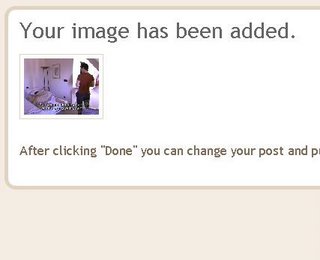
If you look closely, you can see a nice bit of blue text saying "If you still have image upload problems on the beta please report them to us so we can get them solved." Cool.
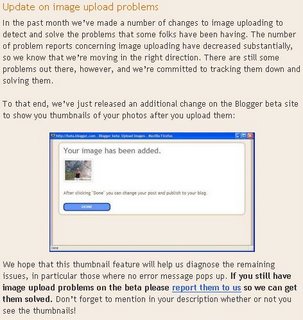
I use Firefox and normally refuse to use Internet Explorer (as you know) so having to write THIS blog entry through IE is making my blood boil even more. Even in writing this entry, the uploaded pictures disappear randomly, can't be cut and pasted, the html gets fucked up almost instantly, you can't centre or justify text effectively, etc., etc., etc., etc., etc., etc., because IE is the shittiest, more over-used, over-rated piece of absolute garbage EVER.
Anyway, if you click on the "Report them to us" link, it takes you here:
 Interesting, considering there is no "Report bug" or "Contact" button anywhere to be seen. After about ten minutes of searching, I figured that if you choose ANY RANDOM entry, you can eventually get to a contact screen. Let's see how complicated it is, shall we? Let's click any random one - how about Getting Started?
Interesting, considering there is no "Report bug" or "Contact" button anywhere to be seen. After about ten minutes of searching, I figured that if you choose ANY RANDOM entry, you can eventually get to a contact screen. Let's see how complicated it is, shall we? Let's click any random one - how about Getting Started? (BTW, at this point in writing this blog entry I've already been driven 95.7% insane because of the 5 lines added between each previously uploaded picture every time I upload a new one...my entry is now pushing 7 pages, when in reality it should be closer to 2. LOVING Internet Explorer!!! Mwah! You fucking piece of shit.) We get to the screen below:
(BTW, at this point in writing this blog entry I've already been driven 95.7% insane because of the 5 lines added between each previously uploaded picture every time I upload a new one...my entry is now pushing 7 pages, when in reality it should be closer to 2. LOVING Internet Explorer!!! Mwah! You fucking piece of shit.) We get to the screen below: We could just choose a random entry, but I have a feeling not all of these entries will get you into contact with the illusive team behind this wonderful website. How about "Why did I not receive my password recovery email?"
We could just choose a random entry, but I have a feeling not all of these entries will get you into contact with the illusive team behind this wonderful website. How about "Why did I not receive my password recovery email?" Once open, we see the text below, with a teensy, tiny bit of text saying "let us know" so I click on it.
Once open, we see the text below, with a teensy, tiny bit of text saying "let us know" so I click on it. The following opens up:
The following opens up: Now, look closely, because they try to fool you into the 'idiot's loop' as I like to call it, where you think you're getting some 'new' set of instructions available by searching out your problem again, but no - they're just putting you back at the beginning. I decided to not be a fucking TOOL and just click on "Ask for help or instructions"
Now, look closely, because they try to fool you into the 'idiot's loop' as I like to call it, where you think you're getting some 'new' set of instructions available by searching out your problem again, but no - they're just putting you back at the beginning. I decided to not be a fucking TOOL and just click on "Ask for help or instructions"
 I'm presented with a set of questions relating to my problem. After filling it out, I sent it off and this message came up. Here's hoping I hear something on the matter.
I'm presented with a set of questions relating to my problem. After filling it out, I sent it off and this message came up. Here's hoping I hear something on the matter.
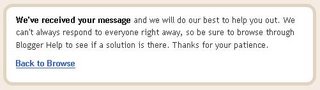 Categories: Miscellanous
Categories: Miscellanous
BTW, anyone doubting the veracity of my statements regarding Internet Explorer and the formatting, please refer to this very blog entry's appearance prior to major editing and reformatting that had to be done...the above is the after and below is the before (please note: spacing is as it appeared, NO editing has been done):
Then I started having trouble uploading photos to my blog.
My specific problem, which appears below, was that the convenient little "DONE" button never appears so basically, my photos were being uploaded but I could never complete the operation, so I'd never see them.
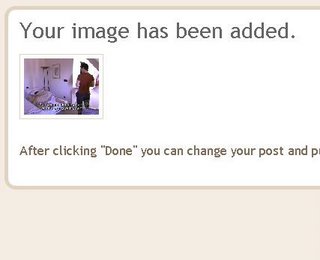
Do you see a "Done" button? Neither do I.
If you look closely, you can see a nice bit of blue text saying "If you still have image upload problems on the beta please report them to us so we can get them solved." Cool.
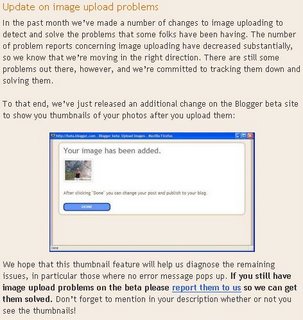
I use Firefox and normally refuse to use Internet Explorer (as you know) so having to write THIS blog entry through IE is making my blood boil even more. Even in writing this entry, the uploaded pictures disappear randomly, can't be cut and pasted, the html gets fucked up almost instantly, you can't centre or justify text effectively, etc., etc., etc., etc., etc., etc., because IE is the shittiest, more over-used, over-rated piece of absolute garbage EVER.
Anyway, if you click on the "Report them to us" link, it takes you here:

Interesting, considering there is no "Report bug" or "Contact" button anywhere to be seen. After about ten minutes of searching, I figured that if you choose ANY RANDOM entry, you can eventually get to a contact screen. Let's see how complicated it is, shall we? Let's click any random one - how about Getting Started?
 (BTW, at this point in writing this blog entry I've already been driven 95.7% insane because of the 5 lines added between each previously uploaded picture every time I upload a new one...my entry is now pushing 7 pages, when in reality it should be closer to 2. LOVING Internet Explorer!!! Mwah! You fucking piece of shit.) We get to the screen below:
(BTW, at this point in writing this blog entry I've already been driven 95.7% insane because of the 5 lines added between each previously uploaded picture every time I upload a new one...my entry is now pushing 7 pages, when in reality it should be closer to 2. LOVING Internet Explorer!!! Mwah! You fucking piece of shit.) We get to the screen below:

 The following opens up:
The following opens up: Now, look closely, because they try to fool you into the 'idiot's loop' as I like to call it, where you think you're getting some 'new' set of instructions available by searching out your problem again, but no - they're just putting you back at the beginning. I decided to not be a fucking TOOL and just click on "Ask for help or instructions"
Now, look closely, because they try to fool you into the 'idiot's loop' as I like to call it, where you think you're getting some 'new' set of instructions available by searching out your problem again, but no - they're just putting you back at the beginning. I decided to not be a fucking TOOL and just click on "Ask for help or instructions" I'm presented with a set of questions relating to my problem. After filling it out, I sent it off...
I'm presented with a set of questions relating to my problem. After filling it out, I sent it off...


for this post
Leave a Reply